Create A Custom Block
Custom blocks allow us to reuse code by making our own blocks that we can drag in.
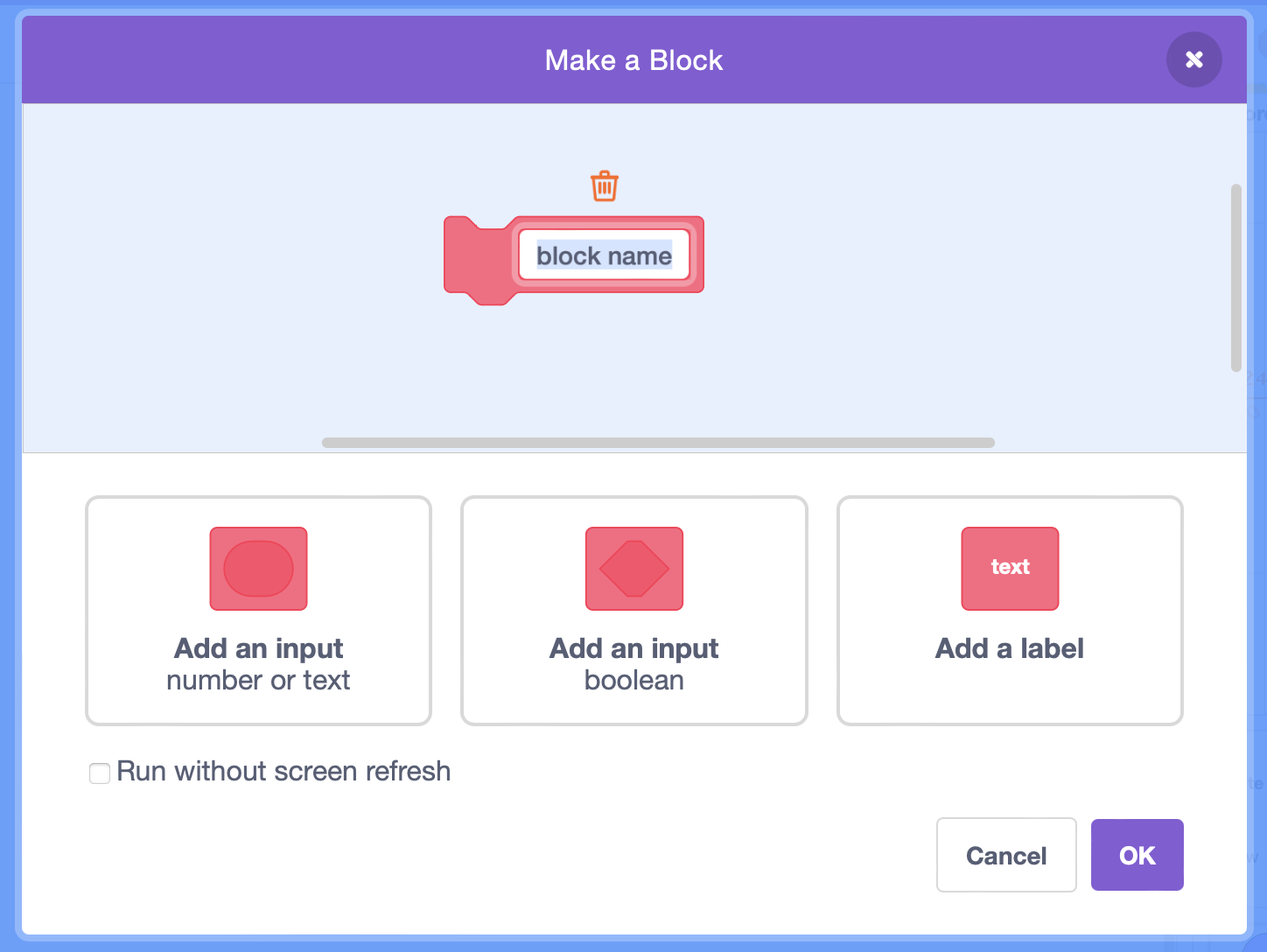
Give your block the name “chase Player” or something along those lines.
define chase Player
go to x: (235) y: (180)
forever
point towards [Player v]
move [5] steps
endAnd now, we can just use that block.
when green flag clicked
chase Player::custom
when I start as a clone
chase Player::customChanging the block will effect both code paths now. No more repeating ourselves.
Adding Some Randomness
We can add a little bit of randomness to our custom block now to make the enemies a little bit more autonomous.
define chase Player
go to x: (235) y: (180)
forever
point towards [Player v]
turn cw (pick random [-30] to [30]) degrees
move (pick random [1] to [5]) steps
endYou might need to play with this mechanic a bit, but you get the idea. I think this game escalates a little bit too quickly though. Let’s try to limit the their creation a bit.
Next: Using Modulo