Keeping Score
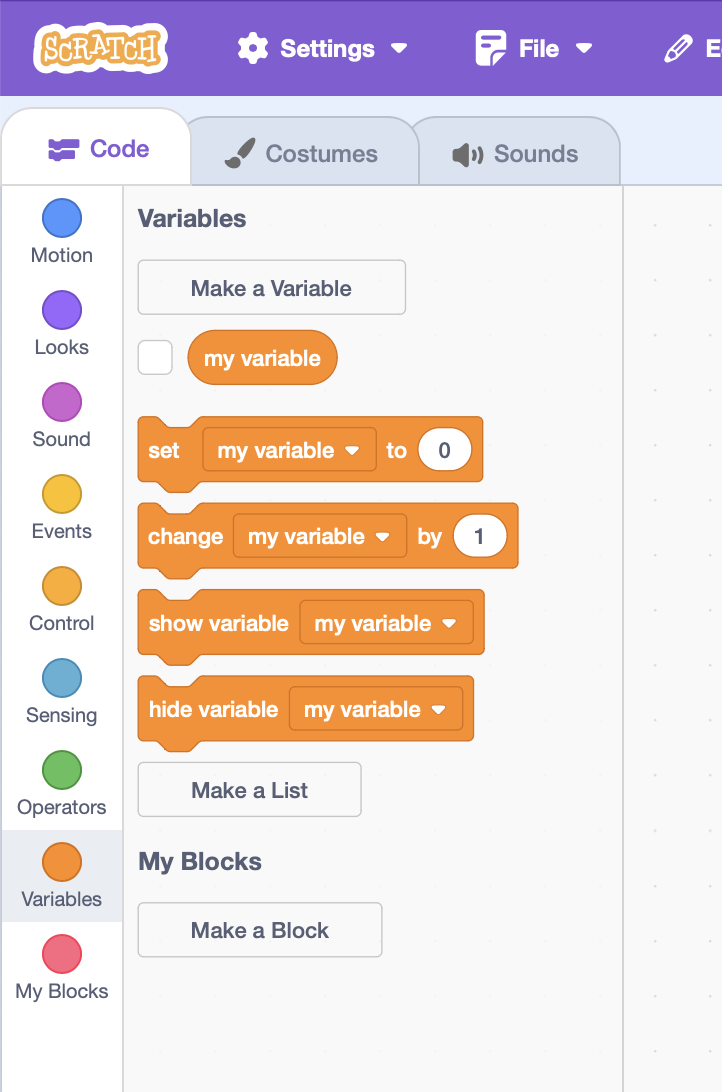
In order to keep score, we need a way to store the current value. This is where we’ll create a variable.
You have two options:
- Rename
my variabletoscore. - Make a new one.
I’ll do the first now (and the second later). Click on that fancy Make a Variable button.
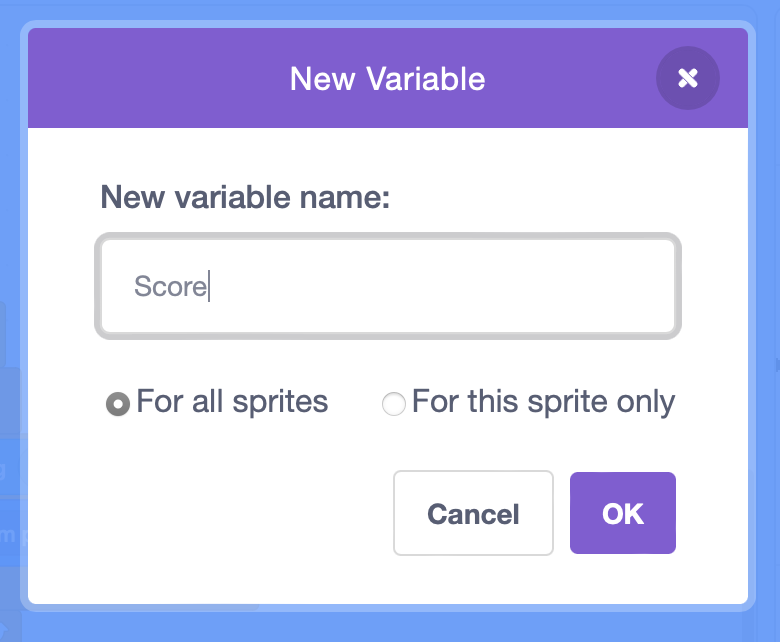
You can scope a variable down to just one sprite or share it across all of them. There are different reasons to do both, but for the score, we want all of the sprites to have access to it.
If you click that little checkbox, it will show up in your game.
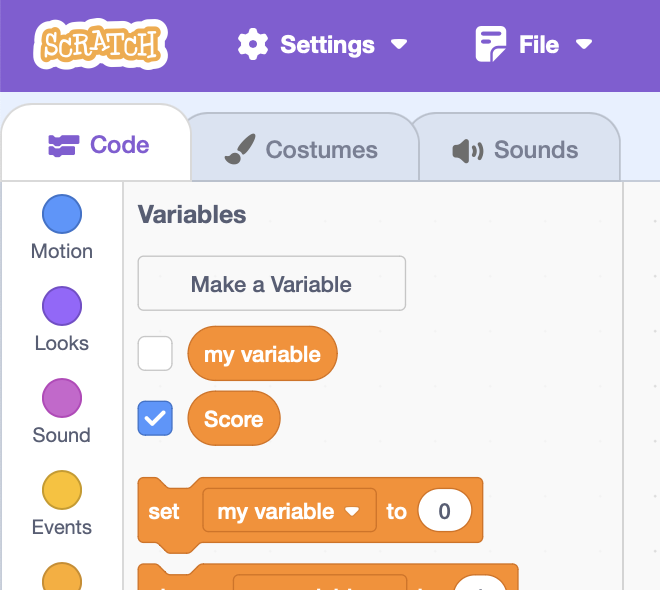
Okay, now whenever the player is touching the taco, we want to change the score by one.
when green flag clicked
forever
if <touching [Player v]?> then
go to [random position v]
change [Score v] by [1]
end
endYou can check out the solution here.